STEC 55X Autopilot (N716CD)
Jim David – September 2017
During my checkout training in N716CD I learned how to use the STEC 55X autopilot and the preselect unit. It was not a straight forward learning experience. The manual is difficult to follow. Through a combination of reading the manual and some trial and error operation of the unit, I think I’ve gleaned how best to operate it. What follows is the fruit of that experience, hopefully in a more digestible form than that found in the manual. This article is intended to give you an overview of the operation of the unit. Please refer to the manual for details beyond the scope of this discussion. (That’s what’s called a legal disclaimer ;^).
Autopilot Unit
The STEC 55X autopilot unit sits in the console right below the #2 GPS, and above the transponder. The autopilot unit by itself is pretty easy and intuitive to operate. You press the HDG or NAV buttons to engage the autopilot’s ROL mode, then you can press the VS button to enter vertical speed mode using the rotary knob to set your desired climb or descent rate. Once you get to your desired altitude and level off, you hit the ALT button to capture and hold it. Once the unit has captured an altitude, you can then adjust your captured altitude by +/-20 feet per click of the rotary knob. There are also functions for flying IFR approach procedures, but I’ll leave the discussion of those for perhaps a future article. For now we will focus on the basic VFR functions of the autopilot.
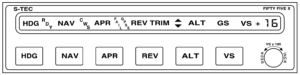
Autopilot Unit
Now, if that functionality is all you need, then you can stop reading. The autopilot unit is really that simple to operate. The only nuance to note is that you have to set a lateral mode (HDG or NAV) before setting a vertical mode (ALT or VS). There is no “AP Engage” button, and the only method for disengaging the autopilot is to press down on the trim hat on the side stick. Another thing to be aware of; if you have programmed a multi-leg GPS course into the GPS navigator, then pressing NAV on the autopilot unit will cause the autopilot to intercept and follow the CURRENT leg. If you want it to automatically sequence to subsequent legs, you must press the NAV button a second time to enable the GPSS (GPS Steering) mode.
Altitude Preselector
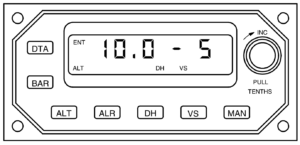
Preselector Unit
Right above the altimeter on the instrument panel is an odd-shaped instrument with an LCD display, several buttons and a rotary knob.
This device is an accessory to the autopilot and provides the “altitude preselect” function, among other things. When properly configured, the pilot can configure this device to do the following:
- Preconfigure a cruise altitude.
- Preconfigure the vertical speed.
- Transfer those parameters to the autopilot unit.
- Adjust the barometric pressure setting (to the nearest .1”HG).
- Preconfigure a decision height alarm.
- Enable and disable all altitude alert chimes.
- Live-adjust vertical speed during climb/descent.
That’s what the preselect unit is capable of doing. Pressing the right buttons to make it do these things…well, those are the secrets that I hope to reveal for you.
First off, you need to realize that the preselector operates in 2 distinct modes; we will call them “data entry” mode and “operate” mode. These modes are selected using the DTA button on the preselect unit. If the ENT segment on the preselector’s LCD display is on, the unit is in “data entry” mode. If the ENT segment is off, the unit is in “operate” mode. It is important to understand that any changes to the ALT, VS, DH or BARO parameters will not take effect until you exit the “data entry” mode and enter the “operate” mode by pressing the DTA button, thereby turning off the ENT segment. Burn those last 2 statements into your mind. The preselector will continue to “operate” while in data entry mode, but the preselector values available to the autopilot unit will be those that were in force before entering data entry mode.
So, you’re sitting on the ground ready to takeoff and you want to set up the autopilot/preselector for a predefined cruising altitude and rate of climb. Here’s how you do that:
- If the ENT segment (preselect unit) is not on, press the DTA button on the preselector to turn on the ENT segment. This puts the preselector into “data entry” mode.
- Press the BARO button on the preselector and use the rotary knob to adjust it to match the local altimeter setting. Pull the knob for 1/10ths, push for whole inches. Round to the nearest .1”.
- Press the ALT button (preselect unit), and use the rotary knob to set the desired cruising altitude. Pull for 100s of feet, push for 1000s (separated by a decimal, i.e. 5.5=5500 feet).
- Press the VS button (preselect unit), and use the rotary knob to select the rate of climb (in 100s of feet).
- Press the DTA button (preselect unit) to lock all of these values in and make them available to the autopilot. This puts the preselector into “operate” mode.
- After takeoff, and after the aircraft is configured for stable climb (obstacles cleared, flaps up, etc.), engage the ROL mode of the autopilot using either the HDG or NAV mode. Now, press and hold the VS button on the autopilot unit, and while continuing to hold the VS button, press the ALT button also on the autopilot unit. Release both buttons. The ALT and VS segments on the autopilot unit will turn on, signifying that the autopilot unit is in capture mode, and using the data from the preselector for target altitude and vertical speed.
- The aircraft will climb at the preselected rate, and as it approaches the preselected altitude the rate of climb will automatically decrease to provide a smooth altitude capture.
- During climb or descent, the target altitude can be adjusted by pressing the DTA button, then the ALT button (on the preselector), then setting the desired altitude, then pressing the DTA button again to lock the altitude in. As long as the autopilot hasn’t yet captured the previously programmed altitude, it will capture the new altitude once the aircraft arrives there.
- During climb or descent, the vertical speed programmed into the preselector can be adjusted by pressing the VS button (on the preselector), then setting the new vertical speed using the rotary knob. For some reason, it is not necessary to press the DTA button to adjust the vertical speed, only the VS button.
- Once the autopilot has captured the preselected altitude, the autopilot will hold the preset altitude and the “link” to the preselector is disconnected. The VS indicator on the autopilot will turn off, and the ALT indicator will remain on.
- Small changes can be made to the captured altitude using the rotary knob on the autopilot (+/-20′ per click).
- In order to program a new altitude and/or vertical speed (from the preselector), those parameters must be programmed into the preselector, then transferred to the autopilot by pressing VS and ALT again (on the autopilot).
- It is possible to program a target altitude on the preselector and use the vertical speed processor in the autopilot. If no vertical speed is programmed on the preselector when the ALT and VS buttons are pressed on the autopilot, the vertical speed processor in the autopilot is enabled and can be adjusted using the rotary knob on the autopilot. The only difference between the vertical speed processor in the preselector and the one in the autopilot is that the vertical speed processor in the preselector will smoothly reduce the rate of climb/descent as the target altitude is approached. The vertical speed processor in the autopilot will climb or descend at the programmed rate all of the way to the target altitude, then abruptly change the climb/descent rate.
- After linking the preselector to the autopilot using the VS/ALT buttons on the autopilot, if the vertical speed is displayed on the autopilot, then the vertical speed can be adjusted using the rotary knob on the autopilot. If no vertical speed is displayed on the autopilot, then the vertical speed can be adjusted by selecting the vertical speed on the preselector (VS button), then adjusting the vertical speed using the rotary knob on the preselector.
- The preselector is capable of issuing a tone through the audio system when you cross within 1000′ and 300′ of the target altitude. In order to enable these tones the ALR segment on the preselector’s display must be turned on. This function is toggled by pressing the ALR button on the preselector.
- An additional altitude alarm can be set for the IFR approach decision height. This altitude can be programmed using the DH button on the preselector (while in data entry mode). If the altitude alarms are enabled (see #15 above), and if a decision height is programmed, then the preselector will issue the tone through the audio system at decision height plus about 50 feet.
Those are the fundamentals for operating the STEC 55X autopilot in N716CD. Stay tuned for a future article on the Sandel SN3308 Electronic HSI.

Recent Comments